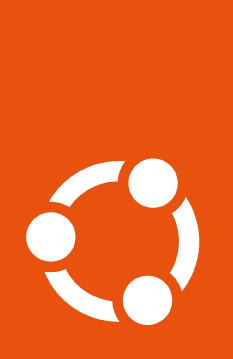How to enable CIS#
Note
On Focal (and later releases), CIS was
replaced by USG,
therefore, just change cis to usg when running the enable command on those
releases.
To access the CIS tooling, first enable the software repository as follows:
$ sudo pro enable cis
You should see output like the following, indicating that the CIS package has been installed:
Installing CIS Audit packages
CIS Audit enabled
Visit https://security-certs.docs.ubuntu.com/en/cis to learn how to use CIS
Once the feature is enabled please follow the documentation for the CIS tooling, to run the provided hardening audit scripts.