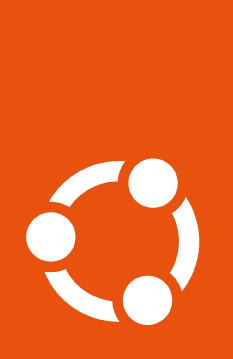How to attach with a configuration file#
To attach with a configuration file, you must run pro attach with the
--attach-config flag, passing the path of the configuration file you intend
to use.
When using --attach-config the token must be passed in the file rather than
on the command line. This is useful in situations where it is preferred to keep
the secret token in a file.
Optionally, the attached config file can be used to override the services that are automatically enabled as a part of the attach process.
An attach config file looks like this:
token: YOUR_TOKEN_HERE # required
enable_services: # optional list of service names to auto-enable
- esm-infra
- esm-apps
- cis
And can be passed via the CLI with the following command:
sudo pro attach --attach-config /path/to/file.yaml