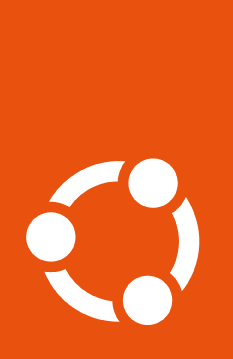How to better visualise the result when fixing multiple CVEs#
To fix multiple CVEs, you need to use the u.pro.security.fix.cve.execute.v1 endpoint,
as the CLI pro fix command doesn’t support multiple CVEs. However, as can be seen in the endpoint documentation,
this command will output a JSON blob containing the results of the fix operation for each CVE.
This doesn’t allow for a quick visualisation of the fix status of each requested CVE.
To address that, we can use a jq filter. The jq command is mainly used to parse JSON data directly in
the terminal. To know more about it, please refer to the jq manpage
Before proceeding, we need to guarantee that jq is installed in your machine. This can be achieved
by running the following command:
$ apt update & apt install jq -y
Now that jq is installed, we can properly parse the JSON data delivered from the execute API.
As an example, let’s assume we want to fix these three CVEs: CVE-2020-28196, CVE-2020-15180
and CVE-2017-9233.
We can achieve that by running the following command:
pro api u.pro.security.fix.cve.execute.v1 --data '{"cves": ["CVE-2020-28196", "CVE-2020-15180", "CVE-2017-9233"]}' \
| jq -r '.data.attributes.cves_data.cves[] | "\(.title) (\(.description)) - \(.status)"'
We can see that the command output will be something that follows this structure here:
CVE-2020-28196 (Kerberos vulnerability) - fixed
CVE-2020-15180 (MariaDB vulnerabilities) - not-affected
CVE-2017-9233 (Coin3D vulnerability) - fixed
Note that each entry in this output consists of three fields:
CVE NAME: The name of the CVE
CVE DESCRIPTION: The description of the CVE
CVE STATUS: The status of the CVE which can be one of: fixed, still-affected, not-affected and affected-until-reboot.
If you want to change the output format, you can tweak the jq filter. For example, to only show
the CVE title and status, you can change the jq filter to:
jq -r '.data.attributes.cves_data.cves[] | "\(.title) - \(.status)"'
Finally, if you want to have the same visualisation when fixing USNs, just change the jq filter
to:
jq -r '.data.attributes.usns_data.usns[] | "\(.title) (\(.description)) - \(.status)"'